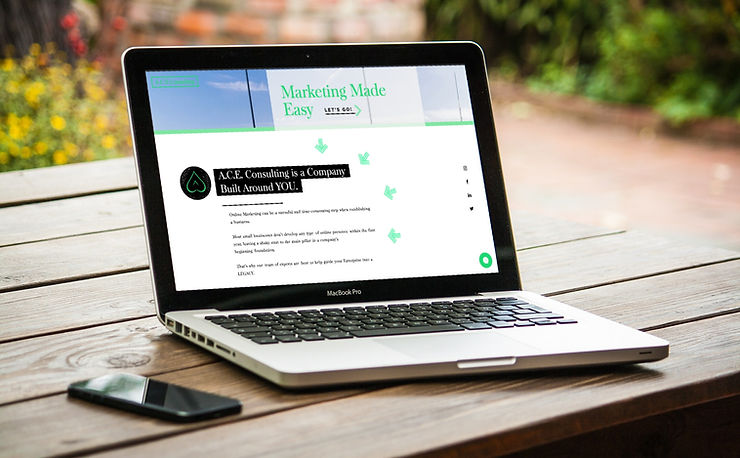Introduction
Alright let’s get to it. So you have a business or are looking to start one and you realize you need a website. BOOM. Maybe you know how to build one or maybe you’re looking for someone to build it for you. Either way this post will help you stay on track to giving your online customers the best experience possible in an online setting.
So put on your comfy pants, drink a cup of coffee and let’s get to business.
1 : Get A Game Plan
What’s the plan Stan?
Every successful mission starts with a gameplan. So what’s yours? Start by creating an outline, list 3-4 websites that you know of with the same layout that you would like contributed into your new site. This can be color scheme, a cool logo, button layouts, or even some pictures you found appealing. After that’s complete ask yourself some of the questions below and put them in the game plan as well.
- When would you like it to go live?
- What’s your budget?
- Are you going to create the site or outsource?
- Who will be in charge of managing it?
2 : Is it E-Commerce, Service or Blog?
There are millions of different websites out there, what kind are you trying to start? Are you looking to sell a product online such as shoes or jewelry? If so you’ll need an E-Commerce site.
Or let’s say you’re a mechanic and are trying to sell a service online such as oil changes or tire rotations, this will be a Service site.
Now if your main interest is blogging or sharing knowledge with the community such as this post, then you’ll be building a Blogging site. It’s good to know where your brand fits and will help you in the long run. Don’t forget though your specific website could have all three.
3 : Big Company Or Startup?
This one’s pretty simple….. Is your company just starting up, or have you been in business for quite awhile?
If the company is a Startup you’ll most likely be starting from scratch on the marketing side. This can be good because it gives you the opportunity to create a solid foundation for an online presence. Just keep in mind you want the website to be the flagship of your company. So make your values and products/services easily understood.
When you provide a website to an already Big Company you should see immediate results. Why? Because that means you have a client base readily accessible. So gather all the emails and numbers from your previous customers and let them know you have a website! Not only will this create returning customers but now you’ll have the reach of an untapped lead funnel.
4 : HTML or Template?
HTML is the use of coding a website. This is very time consuming and will usually take a professional to complete. However coded sites tend to be more protected from hackers and can sometimes run smoother.
Usually Government Websites, Merchant Sites and any website containing customers personal information such as Social Security numbers or Bank Cards should be coded.
Template based sites are easier to use for the novice web builder and can usually be pretty secure depending who you use. Some that I personally recommend are Wix, WordPress and Squarespace. Many small businesses use these platforms and have great success with them.
5 : How Many Pages Do You Want?
The amount of pages you have on your website depends on you and the company. If you’re looking to just get an email from people browsing try sticking with a landing page (meaning one page).
Now if you have a product that you’d like to explain more in depth to people along with a store location then I’d go with a few pages. The rule of thumb I tend to use is around 4 pages. As time goes on though you can always build…build….build. There is no limit, let your website grow with the business. The 4 pages I always recommend having are below.
- Homepage
- Services
- About Us
- Contact Us
6 : Fonts, Color Pattern, Logo
This is where it gets fun! It’s all about the layout and how you speak to the online customers using Colors, Fonts, Logos and persuasive copyright.
If you don’t have a logo, now is the time to either make one or have someone create it for you. After that you need a color scheme. Checkout the picture below to get an idea of how it all comes together. Another helpful tip is you should use LESS than 3 fonts. If you use more than this amount it will look unstructured and unprofessional.
7 : Customer Info Retention
This tip is HUGE. Once you’ve completed the website and have customers visiting the site, how are you going to make them returning customers? Well, there are a few methods. Start by asking for their email, make a button where they have an option to join your mailing list. But be persuasive about it.
This website should have tons of Calls To Action EVERYWHERE. It can range from a Contact Us button to a Join Our Blog newsletter.
Another useful tip is have a giveaway/raffle for the initial launch of the site. What’s the only thing they need to enter in order to possibly win this giveaway? Their email! The last tip for this section is get a CRM (Customer Relationship Management). It organizes all of your customers and lets you write notes regarding their calls, send personalized emails and so much more. Some I recommend are Hubspot, Sugar and Monday.
8 : Domain
The domain is your website’s online identification. If you haven’t bought yours already, now is the time to do so. It should reflect the company’s name while being very short and to the point.
There are hundreds of places you can buy a domain name from, however below are the 3 places I’d recommend. Mainly because of their good standing reputation.
G Suite – #1 pick. G Suite will not only allow you to buy a domain through them but also will walk you through the process of creating a business email and allowing you to manage all this via their console. By far the best and easiest system in my opinion.
Wix – #2 pick. Wix offers a website building platform but also a mass email sending system on top of being a domain provider. It’s really a win win.
GoDaddy – #3 pick. They offer super cheap domains and a template based website builder. The cheap domains are nice, however I personally think the web building software is limited.
9 : Link ALL Social Media
Well, look at you! You made it to step 9! So this tip like most of the others is crucial. A lot of companies that just start up struggle with creating and managing their social media accounts. I get it though, it can be hard to do social media while you’re trying to manage a business.
However, it’s critical to have a presence on social platforms. Why? Well, it’s a whole new way to get people interested and understand your company. Not to mention a whole new revenue stream.
Facebook, Instagram, Linkedin and Twitter are all new outlets where you can advertise and get more revenue. Don’t you want to make more money?
Some other platforms I would recommend are Buffer and Hootsuite. These are social media scheduling tools that can eliminate the time consumption that is “social media”. Check them out, it’ll save you hours and make it more organized.
10 : Promote, Promote, Promote!
The last tip. Old school marketing is getting pushed out the door by new school Online Advertising. Ya, billboards and magazines are cool, but they aren’t producing as many leads as they once did. Keep in mind, this is NOT a bad thing. Promoting your business online is now cheaper than ever while allowing you to target your company’s specific niche. It’s really a wonderful thing.
Here are some places to consider advertising on, based on your demographic.
Facebook, Instagram, Linkedin, Google Ads, Youtube, Spotify, Geo Tracking, Snapchat, TikTok and so much more.
All in all, the hardest part of all this is just starting. So go checkout these websites below and mess around. Nothing happens overnight, so just keep pushing and grinding till you make all your Dreams Come True.
Good luck and continue to be a BOSS.
- Wix.com
- Squarespace.com
- Godaddy.com
- Workspace.google.com
- Buffer.com
- Hootsuite.com